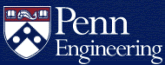SolidWorks for Students
What is SolidWorks?
SolidWorks is a solid modeling computer-aided design and computer-aided engineering computer program that runs on Microsoft Windows. It supports tools such as 2D and 3D design, assembly modeling, thermal studies, drop test studies, and more!
Can I get a SolidWorks license?
A limited number of free licenses are available to students for courses or degree programs that require SolidWorks. These licenses are intended for academic use only.
Warning: Use of SolidWorks with these licenses creates a permanent watermark on all files opened within it, tying them to the university. To be clear - any file created or imported to an instance of SolidWorks under these licenses will be watermarked. This watermark will not be removed even if the file is opened under a pro or paid version of SolidWorks.
If you wish to gain access to SolidWorks software for research purposes, please contact CETS to obtain a quote on your behalf.
How do I install SolidWorks?
To download the installer for SolidWorks, visit:
SOLIDWORKS Community Download Instructions
Warning: Version 2023 is installed in the SEAS public and virtual labs. Version 2024 is not backwards compatible, so please confirm which version you need with your instructor if you are using SolidWorks for a course.
You must provide the following Student Access Serial Number during installation:
Version 2023:
9020005749948113XYDXQY96
Version 2024:
90200086942701449ZYCS58G
Simply run the installer, enter the Student Access Serial Number when prompted, and follow the instructions in the installer to complete the process.
Can my computer even run SolidWorks?
Please check the system requirements to see if the machine you are using is capable of running SolidWorks. The page also includes a benchmark that you can run to see how well your computer would run SolidWorks.
What if my hardware changes?
If your hardware changes (i.e. you get a new computer, hard drive, processor, etc.) and you are unable to use your current SolidWorks license, please visit:
Student Support (SOLIDWORKS)
SolidWorks support may ask for your hostname and license number so have those ready for them.
The serial number is located above and your hostname can be obtained by
typing hostname in the command line interface on your
computer.