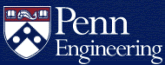How do I connect to AirPennNet?
Wireless access at Penn is provided by:
- AirPennNet (main network)
- Connect to AirPennNet (a network to assist PennKey users with connection to AirPennNet)
- AirPennNet-Guest (for visitors to Penn)
- AirPennNet-Device (for devices that cannot use AirPennNet)
- eduroam (for users from Penn or other participating institutions)
Visit the ISC website for more information:
How do visitors connect to AirPennNet?
AirPennNet-Guest
Please direct your guests to the page above for instructions on obtaining wireless access using AirPennNet-Guest.
Note: All previous forms of AirPennNet-Guest authentication (e.g., conference codes, Penn affiliate sponsorships, sponsored MAC, etc.) are no longer valid or required.
eduroam
AirPennNet supports eduroam, so let your visitors know that they can configure eduroam in advance at their participating institution and use it at Penn without having to set up a guest account.
If you have a PennKey, you can configure your own device while at Penn for future use at any participating institution by visiting the wizard at:
Note: The Penn installer is for Penn affiliates only, and may not work for other institutions. Visitors should follow the instructions provided by their own institution in advance of their visit to Penn.