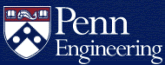Bubble Sheet Scanning
SEAS offers a service that can scan bubble sheet forms and automatically tabulate the results. This service is available through the Copy Center in the Mailroom across the hall from the CETS office (164 Levine). Special bubble sheet forms are needed for use with this service, which can be provided by the Copy Center or by CETS.
Please contact Copy Center manager Rasheema Abdullah (sheema@seas.upenn.edu) and the Copy Center (copyctr@seas.upenn.edu) and CC CETS (cets@seas.upenn.edu) to use this service or if you have any questions.
Preparing the Forms
The bubble sheet forms come in 3 variants:
- 50 questions (PDF)
- 75 questions (PDF)
- 100 questions (PDF)
Larger sizes are available by special request and must be requested ahead of time.
Upon obtaining the file containing the selected form, print the number of copies that you need.
- Please use a high quality black and white laser printer to avoid any grading complications.
- Make sure to print all the copies from the original file - DO NOT print one file and photocopy it.
- Make sure to print 4 more copies than the number of exams you need to
distribute:
- 2 can be used as emergency extras
- 1 must be blank
- 1 must be the answer key
- These last two are very important so please make sure they do not get folded, dirty, or otherwise messed up.
Creating the Answer Key
Use one of the extra copies of the bubble sheet as the answer key. Fill in all correct responses for the questions you intend to score in PENCIL.
Administering the Test
Students need to write their 8-Digit Penn ID on the exam form. The 8-Digit Penn ID is the middle 8 digits of the number listed directly below the name on the PennCard.
When distributing the exam remind students to mark the exams neatly and clearly in PENCIL. Pen may work but can bleed through if the exam is 2-sided. We strongly recommend pencil as it avoids this issue and allows for erasures.
Make sure that when you collect the exams all students have filled in their name and 8-Digit Penn ID number.