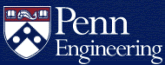How do I use chmod to change permissions?
The chmod (short for change mode) command is used to
manage file system access permissions on Unix and Unix-like systems. There are
three basic file system permissions, or modes, to files and
directories:
- read (r)
- write (w)
- execute (x)
Each mode can be applied to these classes:
- user (u)
- group (g)
- other (o)
The user is the account that owns the file. The group that owns the file may have other accounts on the system as members. The remaining class, other (sometimes referred to as world), means all other accounts on the system.
You can view the modes on files and directories by executing this command:
ls -lThe first field will contain 10 characters referring to the following characteristics:
Character What it means
1 "d" if a directory, "-" if a file
2 "r" if file is readable to user, "-" if not
3 "w" if file is writable to user, "-" if not
4 "x" if file is executable to user, "-" if not
5-7 same as 2-4, with reference to group
8-10 same as 2-4, with reference to everyone on the system
In the following example, file1 is readable and writable to the
user and readable to everyone on the system. file2 is readable,
writable and executable by everyone. file3 is readable, writable
and executable only to the user:
$ ls -l total 28 -rw-r--r-- 1 user group 273 Mar 24 11:28 file1 -rwxrwxrwx 1 user group 1449 Jan 29 14:01 file2 -rwx------ 1 user group 4119 Jan 26 13:22 file3
To change the permissions of a file, one uses the chmod
command, with the following syntax:
chmod [references][operator][modes] filename
The references are shorthand (u, g, or o) for each class. The operator determines whether to add (+), remove (-) or explicitly set (=) the particular permissions. The modes are read (r), write (w), or execute (x).
For example, to add the execute permission for the user to
file1:
chmod u+x file1To remove the write permission for others for file2:
chmod o-w file2
You can combine multiple references and modes to set the desired access all
at once. For example, to explicitly make file3 readable and
executable to everyone:
chmod ugo=rx file3
The all (a) mode is the same as ugo, allowing
the previous command to be expressed as:
chmod a=rx file3For more information on changing permissions, run this command:
man chmod