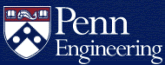How do I find my computer's MAC address?
Each network interface on your computer is identified by a series of letters and numbers down as a MAC address. This string is useful for identifying a computer, and is necessary for the configuration of some licensed software, such as MATLAB.
On a Windows machine
- Open the Windows Run dialog by holding down the Windows Key and pressing 'r'.
- Type cmd in the Run dialog box and press Enter.
- Type getmac at the command prompt. Your MAC address will be displayed.
On a Linux machine
- Open a terminal window.
- Type ifconfig at the command prompt. Your MAC address will be displayed beside the label HWaddr.
On a Mac
- Open the Terminal application.
- Type ifconfig at the command prompt. Your MAC address will be displayed beside the label ether.