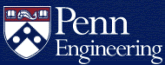How do I mount my SEAS home directory on Windows?
Your computer's network connection must be within PennNet. Install and run the University Client VPN software when connecting from external networks.
How do I mount my SEAS home directory on a CETS-managed windows computer?
Your SEAS Home Directory is automatically mounted on the S: drive on CETS-managed Windows computers.
How do I mount my SEAS home directory on a Windows computer not managed by CETS?
Type
cmdin the Start menu search box and select Command Prompt.Type this command to mount your SEAS home directory on the S: drive, replacing bfranklin with your account name:
net use s: \\smb2.seas.upenn.edu\bfranklin /user:kite\bfranklin *Enter your PennKey password when prompted.
How do I unmount my SEAS home directory on a Windows computer?
To unmount a drive mapped to a network location, right-click on it in the file explorer and select Disconnect.