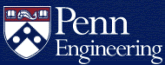How do I subscribe to SEAS computing shutdown announcements?
SEAS faculty and staff automatically receive SEAS computing shutdown announcements.
If you are not a member of the SEAS faculty or staff and would like to be notified of shutdowns by email:
- Visit the SEAS Account Management website.
- Select Manage Announcements from the menu on the left.
- Click the Subscribe Me! button under eniac-shutdown-list.