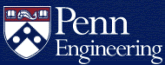How do I use Subversion?
Subversion is an
open-source, centralized version control
system, which allows you to archive files (usually source code) and track
the changes made to them. Similar to CVS or RCS, it was created in 2000 to fix
bugs and supply features missing in CVS. It enjoyed brief popularity until more
flexible distributed
version control systems (DVCS) such as git and Mercurial
(hg) became available.
See the Version Control with Subversion book for more information.
How do I create a subversion repository?
Important: You must create the repository
within $HOME/svn_root/ and use the
--pre-1.4-compatible option for the repository to work properly
with the SEAS subversion server.
Run this command in a terminal to create a subversion repository (replace "reponame" with the name of your repository):
svnadmin create --pre-1.4-compatible reponame
You can then directly access the repository on any machine that mounts that filesystem.
How do I access my subversion repository using SSH?
Penn VPN software is required for all SSH connections from networks that are outside of PennNet.
Before connecting to a machine on PennNet via SSH from an external network, you must install and run the University Client VPN software:
You can access repositories created on eniac.seas.upenn.edu via SSH by using the subversion URL in this format:
svn+ssh://username@eniac.seas.upenn.edu/full/path/to/repository
In this example, the user hughzer is checking out the ahoylibs repository in ~hughzer/svn_root/:
svn co svn+ssh://hughzer@eniac.seas.upenn.edu/home1/h/hughzer/svn_root/ahoylibs
How do I access my subversion repository using HTTPS?
If you would like to use the SEAS subversion server to access your repository via HTTPS, please contact CETS and provide the following information:
- What is the path of the repository? It must exist in a subdirectory of
$HOME/svn_root/. - Do you plan on using subversion hook scripts?
- What access restrictions do you require for the repository?
- Publicly viewable
- Restricted by a user and password file that you manage with the
htpasswdcommand. The file must located at/path/to/repo/conf/.htpasswd. - Note that PennKey authentication is no longer supported for repository access on the SEAS subversion server.
If you require restricted access for your repository via HTTPS, you will
need to use the htpasswd command to manage usernames and
passwords.
Log into
eniac.seas.upenn.eduandcdinto the repository'sconf/directory where you will create your.htpasswdfile.Run this command to create a new
.htpasswdfile with an initial user (replace username with the desired username):htpasswd -c .htpasswd usernameEnter a password for the user at the prompt.
Run this command to add another user to an existing
.htpasswdfile (replace username2 with the desired username):htpasswd .htpasswd username2Make sure your
.htpasswdfile is world readable (more info on changing permissions).
Each repository admin will manage subversion accounts/access via an Apache htpasswd file.
HTTPS repositories will be available via:
https://webdav.seas.upenn.edu/svn/reponame/
Run this command to check out a repository:
svn checkout https://webdav.seas.upenn.edu/svn/reponame/The viewvc view is available to web browsers via:
https://webdav.seas.upenn.edu/viewvc/reponame/