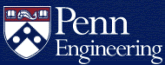How do I enable WebDAV for my SEAS account?
What is WebDAV?
Web-based Distributed Authoring and Versioning (WebDAV) is a set of extensions to the HTTP protocol allowing users to collaboratively edit and manage files on remote web servers.
WebDAV will allow you to access files in a password-protected folder in your
SEAS account in a ~/html/webdav/ directory.
How do I set up WebDAV?
Create a directory called
webdavin yourhtmldirectory using the command line or any SFTP program.Wait at least 10 minutes for the webserver to recognize your new
webdavdirectory.Access your
webdavdirectory via this URL (replacing username with your account):https://webdav.seas.upenn.edu/~username/webdav/
How do I restrict access to my WebDAV directory?
The HTTP Basic Authentication method allows you to maintain a username and password file for authentication. See How do I restrict access to my website with usernames and passwords that I manage? for more information.
How do I make the directory public but limit editing to specific users?
To make the directory visible to everyone, but only editable by you, add
this to your .htaccess file (replace username with the desired account):
<Limit PUT POST DELETE PROPFIND PROPPATCH MKCOL COPY MOVE LOCK UNLOCK>
Require user username
</Limit>
Configure your OS to directly access your webdav directory for easy file sharing
- On Linux, KDE's Konqueror browser has built-in WebDAV support and
recognizes URLs in the form of:
webdavs://webdav.seas.upenn.edu/~username/webdav/. - Windows WebDAV features
- Connect to or disconnect from a WebDAV server on Mac