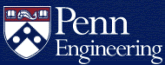Canvas for Course Websites
Canvas is the learning management system (LMS) used for many courses at Penn, providing online access to course materials and discussion. Canvas is supported by Penn Libraries. providing extensive documentation for beginners and experts at:
Canvas at Penn (Penn Libraries)
Where do I log into Canvas?
Log into Canvas with your PennKey at:
Which browser should I use with Canvas?
Canvas requires a modern web browser. For a list of supported browsers, see:
What are the browser and computer requirements for Instructure products? (Canvas Guides)
How do I request a Canvas site?
Instructors can request the creation of a Canvas site using the following form:
How do I copy content from a previous Canvas site?
Instructors can follow these instructions to copy content over from a previous canvas course when placing a request for a new site:
Where can I get personal support or training?
The Library offers a variety of support and training options for Canvas, including workshops, office hours and appointments. For more information, see:
How do I use Ed Discussion with Canvas?
Ed Discussion is Penn's current campus-wide discussion tool. It replaced Piazza in the summer of 2022. For more information, visit:
How do I use Respondus LockDown Browser with Canvas?
Respondus LockDown Browser is a custom browser that locks down the testing environment within a learning management system, such as Canvas. It is used for securing online exams in classrooms or proctored environments. Once installed on a student device, the LockDown Browser prevents any other applications from being used until the exam or quiz is completed. For more information, visit:
What is Respondus LockDown Browser?
How do I use a whiteboard with Canvas?
Canvas Conferences offers a collaborative whiteboard via an integration with the BigBlueButton web conferencing platform:
Web Conferencing Resources (Canvas)
Tutorial Videos (BigBlueButton)
Note that recorded conferences are deleted after 14 days.
Can I still use Blackboard?
No. As of Summer 2014, Blackboard is no longer available at the University.