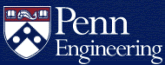What remote learning tools are available to Penn Engineering students?
Multiple tools have been made available to Penn Engineering faculty to support remote teaching, most of which are online and do not require students to purchase licenses or install additional software on their devices. Many of them are already configured to support PennKey or Google@SEAS authentication, while a remaining few may require students to create accounts to access a service. Faculty and TAs will provide guidance for the tools being used for a class and will obtain additional support from CETS when needed.
The following is a list of remote teaching tools that may be employed by Penn Faculty and includes additional tools or resources that may be useful to students for remote learning, study and collaboration:
Canvas
Canvas is already widely used for Penn Engineering courses and students are automatically enrolled. Expect Canvas to be a primary source of communication and assignments for many courses. Where enabled, Panopto may be integrated to provide lecture recordings and Ed Discussion may be enabled for forum discussions.
Log into Canvas (PennKey required)
Zoom
Zoom combines video conferencing, online meetings, chat, and mobile collaboration. Students do not need Zoom accounts to join meetings, but may be prompted to install a browser plugin or mobile app when connecting for the first time on a device. See these instructions for more details, including tips for preparing ahead of time:
OHQ
The OHQ queue management system allows students to wait in a virtual line rather than a physical line. Upon joining the queue, students will provide a link to a video conferencing tool, such as Zoom. Once they reach the front of the queue, the instructor will join the video conferencing link provided. OHQ has optional SMS text notifications that you may enable in your Account Settings in order to get text notifications about your position in line.
QLess
The QLess queue management system allows students to wait in a virtual line rather than a physical line and allows advisors to summon students via SMS text messages or the QLess mobile app. CETS has created the Course Office Hours @PennEngineering location with multiple queues. Your TA will provide instructions for joining a course's queue for virtual walk-in advising.
Class Mailing Lists
Penn maintains Class Mailing Lists for all courses. Expect faculty to make heavier use of these lists than they have in the past.
Google@SEAS
The Google@SEAS G Suite platform provides multiple tools for collaboration, including Google Docs and Google Drive. Google Hangouts Meet is also available for remote meetings and video conferencing:
Google@SEAS Frequently Asked Questions
Google@SEAS users can also use the Google Jamboard collaborative whiteboard:
https://jamboard.google.com/ (Log in with your Google@SEAS account)
Software for SEAS Students
Other useful software resources for students are listed in:
Virtual PC Lab
CETS has a number of licensed applications which can only be run from our Windows PC labs. The Virtual PC Lab also a great solution if you use a Mac or Linux machine and occasionally need to use a Windows machine.
How do I use the Virtual PC Lab?
University Client VPN
The University Client VPN allows access to Penn services restricted to PennNet IP addresses and creates a trusted wireless connection from locations where the Internet service might be suspect.
How do I use the University Client VPN?
Internet Connectivity
These links may be of interest to students experiencing issues with maintaining or getting Internet connectivity:
- FCC Keep America Connected Pledge - Providers will waive late fees, not terminate service, and open WiFi hotspots to the public.
- Comcast COVID-19 Response - Free access to Xfinity WiFi hotspots, unlimited data for 60 days, no disconnects or late fees, Internet Essentials plan free to new customers for 60 days
- Charter Communications Offers - Free access to Charter WiFi hotspots, Spectrum broadband free to new customer households with students for 60 days
- AT&T COVID-19 Response - Various offers, temporary enhancements to existing plans
- Verizon COVID-19 Response - Enhancements to existing plans, limited waiving of activation or late fees by arrangement
- Sprint COVID-19 Response - Waiving late fees, not terminating service, unlimited data for 60 days, 20GB of mobile hotspot data per month for 60 days
- T-Mobile COVID-19 Response - Unlimited smartphone data for the next 60 days (excluding roaming), 10GB of mobile hotspot data per month for 60 days
Note that special offers are added or changed daily. Please confirm start dates and actual offers with the carriers.