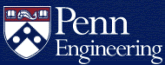How do I use Speclab?
Some courses involve computer assignments on Linux that are not allowed in the labs or on Eniac, because they would compromise the security or reliability of the machines. Students in these courses use speclab for these assignments.
Access to Speclab is not available to all SEAS students, only those registered for certain courses. CETS does not provide access to Speclab for individual students.
How do I access Speclab?
The Speclab machines can be accessed only from SEASNet using SSH:
ssh username@speclab.seas.upenn.edu
Where username is your SEAS account.
It is also possible to SSH to a specific machine listed in the speclab monitoring page.
If you do not have a connection to SEASNet, run the University Client VPN software and SSH to a machine that does (such as eniac), then SSH to Speclab from there.
Penn VPN software is required for all SSH connections from networks that are outside of PennNet.
Before connecting to a machine on PennNet via SSH from an external network, you must install and run the University Client VPN software:
How do I run GUI applications on Speclab?
You can use X11 forwarding or VNC to run GUI applications on Speclab.
How much storage space is available on Speclab?
Your SEAS home directory will be mounted
automatically when you log into a Speclab machine. If you are working with
especially large data, unsuitable for storing in your home directory, consider
using the /scratch partition. Files
saved to /scratch may be deleted at any time, so don't store
anything there that can't be recreated easily.
Why can't I access Speclab?
There are multiple reasons that you may not be able to access Speclab:
- You are not enrolled in a course which uses Speclab.
- You just recently enrolled in the class using Speclab. It can take up to 48 hours from when you enroll until you have access to Speclab.
- You are trying to connect to Speclab from a machine outside of the SEAS network. If you do not have a connection to SEASNet, run the University Client VPN software and SSH to a machine that does (such as eniac), then SSH to Speclab from there.